
Do you know what matters the most when shooting a video with your smartphone?
… It’s not having the best phone out there, an iPhone or Samsung Galaxy is sufficient for most professional uses.
… It’s not learning the advanced filming techniques. You can make awesome film clips with my simple Making Good Films With Phone Series
What matters most is: avoiding the common mistakes when shooting film video with a smartphone. These problems make your mobile film clips flawed and disappointing.
What are they? Read on to know, and make sure you take notes to skip these mistakes in the future.
#1. Using AE – Auto Exposure
AE is there for a reason – it helps the camera to balance light automatically. It helps us to recognize the whole scene and catch better details.
However, AE also pushes the ISO scale up. That is undesirable in certain situations, such as overexposure.
Overexposure is when the scene is bright, but the AE makes our object exposed for the bright spots.
That can result in blown and hazy frames. Once the object moves, it also changes the exposure instantly.
Solution: Lock AE/AF
Turn off Auto Exposure and set a lock on AE/AF, our object will look much clearer and centered.
- On iPhones, tap and hold on to your desired focus, until the sign AE/AF Lock pops up.
- In Android, you can find this feature in Pro mode.
- We can then slide the exposure scale up or down, to the desired exposure level.
#2. Not enough light
The situation is all too familiar:
- You find an angle you like and decide to shoot.
- However, as you look at the screen, the frame is too dark.
- Which makes you pedal up with the ISO so the frame is brighter.
- When you get the ISO high enough, the image, in turn, gets tainted with noise.
That’s the way we start with a bad scene and end with a bad scene because the lightning is bad.
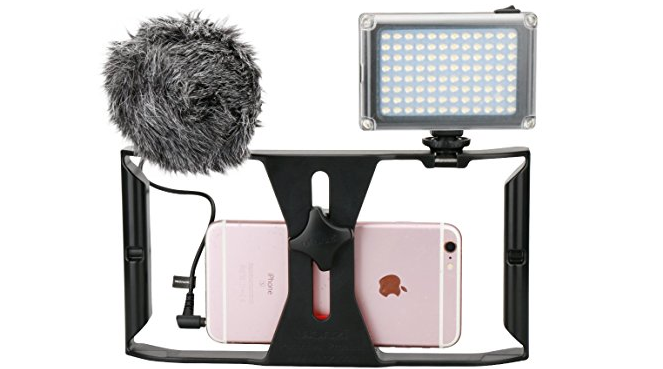
Solution: Use a portable light source
We can solve this loophole easily by using a light source. A light source is a rightful aid to your mobile film clips for numerous reasons:
- Smartphones have smaller image sensors and lens in comparison with camcorders. Good lighting helps us avoid shadows and grains in our video.
- Image sensors in smartphones can’t react quickly to dramatic changes in lightning. A separate light source keeps the light stable.
- With a light source, our main focus pops up in the background, make the viewers focus more on where we want them to.
While thrifty clip makers advocate natural sunlight, I propose that you buy proper portable lights. There are long ones that are shaped like a fluorescent bulb, and there are handy ones – which are called Video LED Lights – that look like power banks.
*Note: If you don’t have a light just yet, make sure you keep the ISO down, lower than 500 is best to prevent noise in our footage. With that said, you can’t really plan a good mobile filming project without a light source, so make it a necessity in your investment fund.
#3. You don’t pay enough attention to stabilization
In certain scenes, some filmmakers choose to let the camera shaky to make the viewers feel the same as the characters.
However, I don’t recommend leaving the camera wobbly too often. A shaky film clip won’t be relaxing to watch. And it’ll look really amateur, too. Steady images will send our message better, help us interact with the viewers on a higher level.

Solution: Get an accessory for stabilization
Many of you will think of a gimbal. I think so, too. But the most accessible accessory for stabilization is a tripod. Easier yet, you can simply rest your camera on a steady surface.
#4. You don’t think ahead
If you don’t plan on filming 1 meter away from the electric socket forever, a power bank is necessary. Filming burns your battery out, and you’ll be frustrated when that happens. Fast.
Another thing you should plan ahead before hit recording is to free up your phone’s space. No matter how big your internal and external storage is, it’s still going to be filled up sooner than you expect.
- 60 mins at 15 Mb/s cost you 7 GB.
- 60 mins of 50 Mb/s cost you 22 GB.
- 60 mins of 100 Mb/s cost you 44 GB.
We don’t want to stop in the middle of the process of filming just to choose some pictures to delete. So, make sure you clean your phone memory more frequently than clean your room.
Solution: Free up your phone’s space, charge up your phone, and bring your power bank(s).
#5. You don’t keep your phone exclusively for filming
When we film with smartphones, the goal is to turn it into a handheld camera. Therefore, you should turn off the communication and ease-of-use features of the phone before hit recording:
- Lock Rotation: Unlike a camera, your phone will automatically change the direction when rotating. So, unless you hit the lock, the footage will look bouncy and unpleasant.
- Airplane mode: Nothing kills the filming mood better than an incoming phone call. If you use the inbuilt microphone, then the notification sounds will interfere in, too. Better safe than sorry, make sure you turn on airplane mode before going into a sequence.
Solution: Turn off unnecessary features.
There, we have the 5 common mistakes when shooting film video with a smartphone. Now that you know them, make sure they don’t have a chance to lower your film clip quality.
Follow my making video with phone series to produce awesome film clips, and stay in tune!
